Data Creator
Product data creation needn’t be a headache. Unfortunately, outdated legacy systems and time-consuming manual processes often make it that way. Data Creator puts an end to it.
Your All-In-One Solution
For Bulk Data Creation
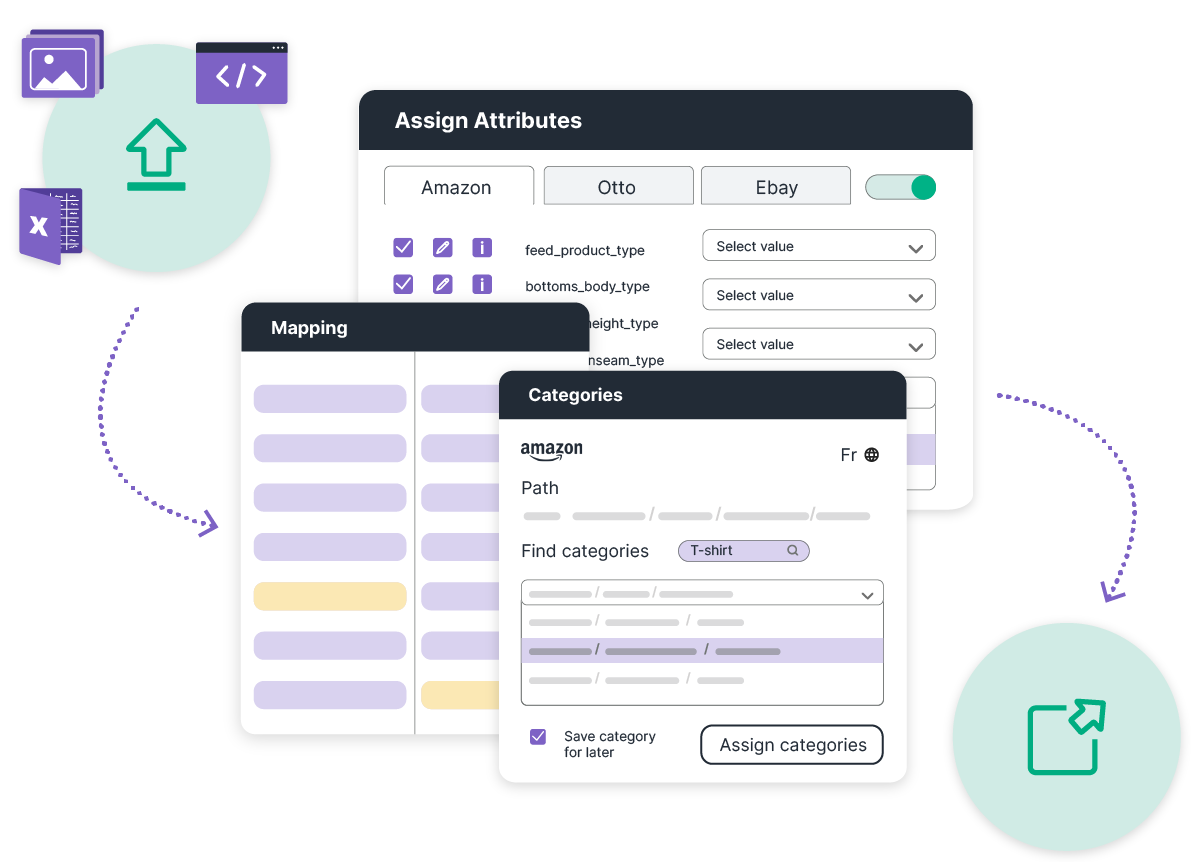
Clean, Prepare, Enhance and Export Product Data
Whether you export your existing product data from a listing tool or store it on various spreadsheets, you can use eCommeleon to easily create a workable basis for your marketplace listings. You can then optimise, transform, manage, and export it for as many global marketplaces as you want.
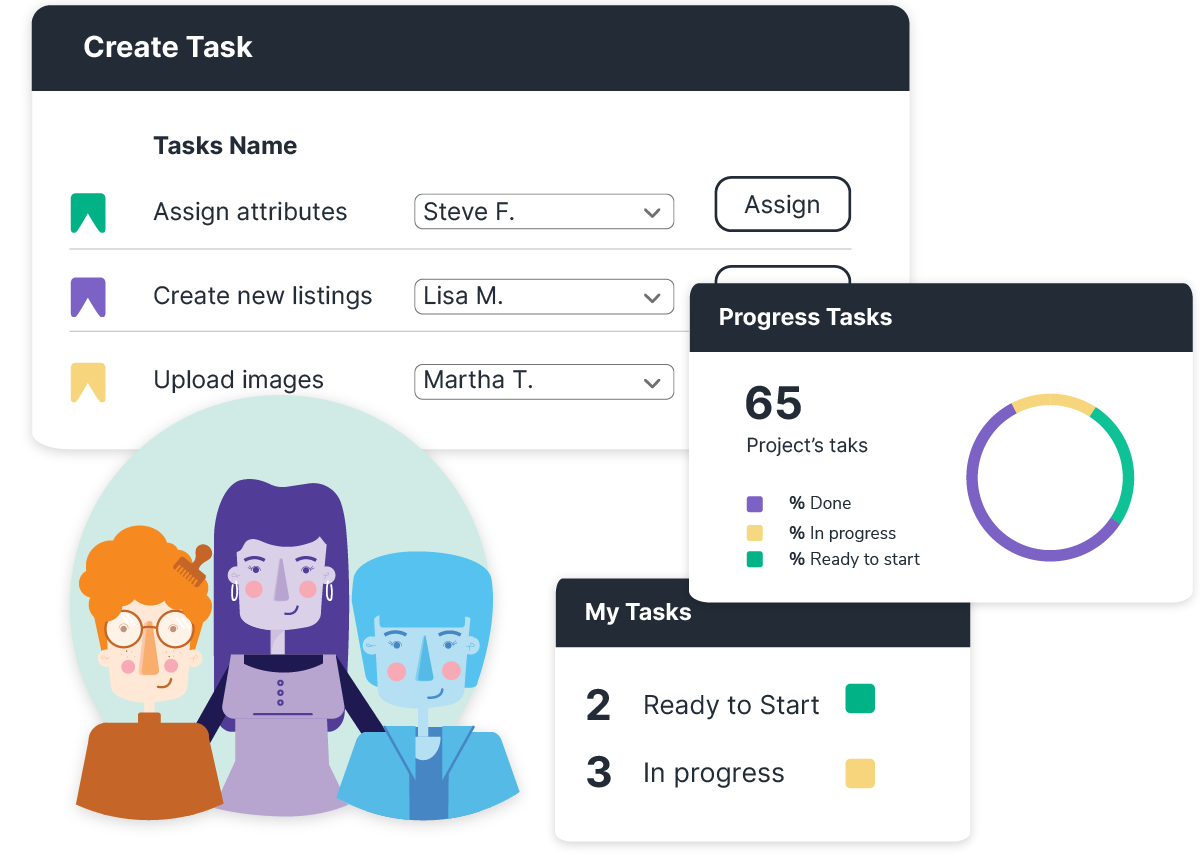
Collaborate Across and Within Teams
New listings are created once in eCommeleon, in whichever format you need (e.g. Amazon flat-file, upload template for your PIM, or a combination), based on pre-determined rules and marketplace requirements.
This process replaces the complexity of working in spreadsheet software and enables greater collaboration across teams.
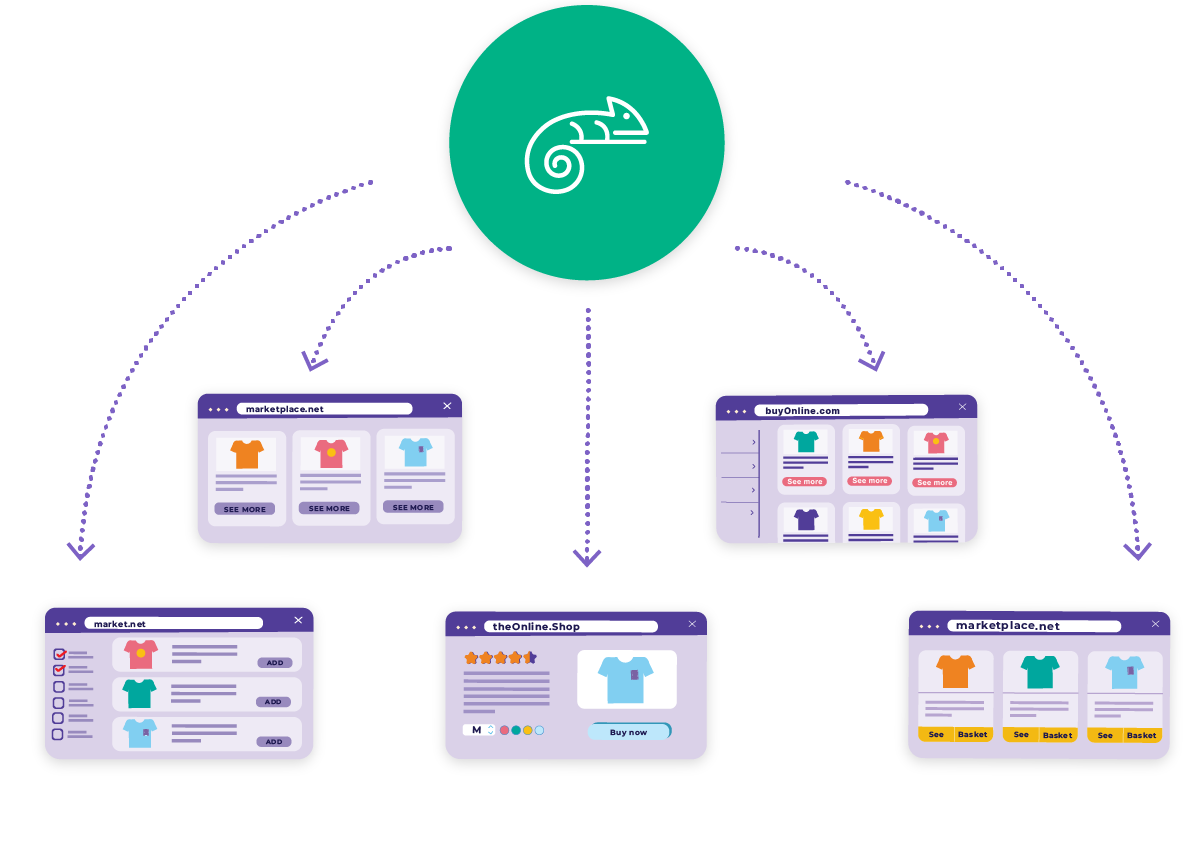
One Process for All Channels
Once you've learned how eCommeleon works, you can easily scale your marketplace business by using the same processes to create new listings for any sales channel.
As well as helping you make more sales, this also makes it quicker to onboard new people into your team, and to turn anyone into a marketplace expert!
Create Your Product Data
in 3 Simple Steps
Upload Your Existing Data
Import or upload your existing data source, create listings from scratch in eCommeleon, or choose a combination of options for the basis of your marketplace listings.
Choose Your Marketplace
Select your target marketplace and decide how you'd like to create listings there. Create and optimise your listings based on the channel requirements, then save this process as a template for future projects.
Export Your Product Data
Export your new listings in the file type & format you need, and upload this via your listing tool, existing integrations, or in the marketplace seller portal.
What You Get
One Process to Create All Product Data
Leverage the Data Creator to create, optimise, and validate all your product data, ready to list on any sales channel - no matter how complex.
Reduce Your Time-to-Market
Get your product data in order quickly and efficiently and hit the market faster. Stop wasting time, money, and valuable resources trying to crack the code of all marketplaces one by one.
Everyone's a Marketplace Expert
With Data Creator, no marketplace expertise is needed to start creating high-quality marketplace listings. Tell HR to stop looking for an Amazon expert, anyone on your team can handle this now!
